CaseAutomail
CaseAutomail
Transform case communication
AIM
A Salesforce application for automating emails based on Case Type and Status
App Type
Lightning Platform (Process Automation)
App Profile
An easy to install app for Salesforce users, where a user configures the Email Template with Case Type and Case Status from the app.
App Background
This application allows a user to configure the Email Template with Case Type and Case Status from its home section. Once a case is created with configured fields, an email composed automatically using the email template is sent either automatically or manually depending on the user’s configuration.
User Profile
This app is for Sales Representatives/Managers and Service Agents/Supervisors in businesses and enterprises using Salesforce Service and Sales Cloud (Enterprise, Developer, and Unlimited Edition).
App Highlights
- User can send an automatic email based on the configured case type and status.
- User can also manually send an email, even when the case type and status is not configured.
- User can manually send an email by using configured email templates based on the pre-configured case type and case status.
- In case an organization exceeds the daily email limit, the user will get a message of error while creating or updating a case record. If the user still wants to update or create a case record, then they can select the checkbox “Bypass Email Limit”.