Introduction
Your product must come with a price to sell in the market. It is a complex procedure, and sales reps need help to develop sophisticated pricing. As a feasible option, Salesforce CPQ assists in modifying the cost of the product to make it look the best among the customers.
Salesforce CPQ price rules are easy to understand, and even an admin can configure them easily in CPQ. In the given blog, there will be a discussion about the pricing methods of Salesforce CPQ that management can use to customize the pricing of the products and offer discounts.
Price Rules of Salesforce CPQ
Why are price rules in Salesforce CPQ crucial? Due to two reasons:
- Updating quote line fields
- Optimizing sales through controlled quoting
Another exciting part about them is that they are independent of the quote line editor. So, the price rules are evaluated at specific phases of the calculation, such as when we click Save, Add, or Delete a Product.
Price rules for Salesforce CPQ comprise many factors:
- Price Rule Fields: It create and modify rules
- Price Conditions: It compares field value to make it true for the rules
- Price Actions: After meeting of rules and conditions, action is set on the target field
Now, where is its presence valuable? It found its prominence in a business where other products on your quote cause some products to change.
CPQ Product Pricing Methods
There are numerous methods for pricing products in Salesforce CPQ. Understanding the different pricing strategies is crucial for CPQ customers to choose the one that best fits their operational model. It makes it easier to use all of Salesforce CPQ’s features. There are several types of pricing methods for Salesforce CPQ order of execution:
- List Price
When the user has set prices for the good or service, the role of list price comes to the forefront. Price book entries are used efficiently when the editable checkbox is selected correctly. In addition, there is the applicability of discounts on list price also. It is valid for products having static and fixed costs and can be taken directly from the entry present in the price book. - Cost (& Market) Price
The sales representatives can set a price using this pricing, basing it on the cost and including a markup (instead of list price and discount). Moreover, it gives the sales staff total control over the price quote with dynamic modifications, in contrast to the list price. Likewise, users can implement markup on the quote line editor as an amount (or even %). - Block Price
It enables your sales representatives to set block product prices under various quantity ranges. The given pricing model is most profitable when there is a need to sell products in groups or packs. A point to note is: Manually overriding of block price is not permitted even after selecting the price editable field. - Batch Price
It only applies to product options contained in a bundle. Standalone products are different from the batch price. Based on quantity ranges, this pricing model is used to price supplemental product alternatives and components. It is utilized to price component and accessory product possibilities based on different quantity ranges. It found its service in:
- Provision of nominally priced samples with product
- In the technology software sector, where licenses are sold in batch
- Provision of nominally priced samples with product
- Percent of Total Price (POT)
- This pricing strategy sometimes referred to as the dynamic pricing model, is the combination of the percentage price of its covered products. It enables configuring products and setting their prices following the sum of other quote line items. Here, the cost of the product is entirely determined by the costs of the other items in the quote.
- Contracted Price
This pricing strategy is advantageous when sales representatives wish to maintain the agreed-upon prices even after the contract is signed. Besides, sales representatives can quote the original and agreed costs. In addition, Salesforce CPQ incorporates negotiating prices on installing new quotes and even amending and renewing the existing quotes.
How to Adjust Salesforce CPQ through Pricing?
With the aid of price books, Salesforce CPQ can also modify or change the prices it receives through the following methods:
- Option Pricing
It finds its application in the products that come within a bundle. Moreover, it demonstrates that a product sold in the market has a price alone, but when sold in a combo, the prices are lower. However, it does not apply to the following aspects:
- If the pricing method is POT and block
- If the bundled checkbox is checked
Furthermore, option pricing is of two types: - Bundle Pricing
When a product is purchased as part of a bundle, the “bundled” checkbox will be checked, making the product accessible. Use it when the cost of a product is reflected in the total price of the bundle. - Price Override
The price listed in the product’s Price Book Entry is replaced if a “unit price” is established explicitly. Use it to set different pricing for a product purchased as part of a bundle compared to its purchase separately.
- Custom Product Pricing
It is a method in Salesforce CPQ that enables users to alter the pricing for a product or a quote. In many cases, businesses give select consumers the option of special pricing for specific products or bids created within a certain time frame. The given technique works in Salesforce CPQ while:
- Modifying the product’s customer and list price
- Altering the pricing method to get the quote’s net price
Wrapping Up
Salesforce CPQ price rules are there to assist sales reps in customizing the pricing of the products and services through various discounts and achieve good results for the company. So, it is up to the customers to choose the best pricing model and implement Salesforce CPQ for their success and growth.